In case of issues like update failure, lock table overflow, spool overflow, operating system issues, network issues, table space full issues and other database issues system log will get updated with the error message and the relevant time stamp. By using this timestamp and error message, basis administrator can identify the cause for the issue and can fix the issue.
Based on the issue and the time stamp in system log, in many cases, you can find out relevant ABAP runtime dumps in ST22 (which provides much more detail about the issue) and the issue can be tackled accordingly.
go to->SM21
click “Reread system log”
As shown in the above screen, in the system log you can view following information:
1. Time Stamp
2. Type of work process
3. System Number
4. Client Number
5. User id (who executed the transaction)
6. Tcode executed
7. Priority
8. Text related to the issue
Based on al l the above details, basis administrator can figure out the issue. In most cases, if additional details are required related to dumps, they can check in ST22 transaction.
check All remote system logs?
go to -> SM21
click on Reread system log


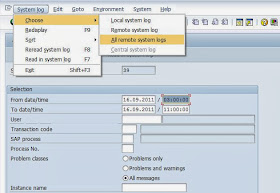

No comments:
Post a Comment