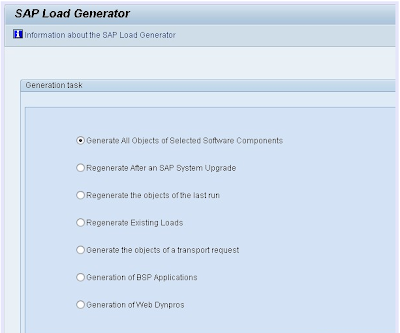
Select the task of the generation.
On the initial screen of transaction SGEN you can select the task that suits the purpose of the generation:
Generate all Objects of Selected Software Components
Choose this strategy if you want to generate the loads of all objects of certain software components. This may be the case, for example, if your system has been re installed. Here, the loads that are required for operations are not yet available and must be regenerated. After selecting this task, the Selection by Software Components of Generation Set screen appears. Here you are able to restrict the amount of objects to be generated by selecting software components. Use the push buttons to select the software components you require.
Regenerate After an SAP System Upgrade
After an upgrade, you have to regenerate the load of the ABAP objects in the system. Here, the following are required:
- The run time of the generation process in transaction SGEN must be as short as possible.
- The storage space required by the ABAP loads in the database must not be too large.
- The generation effort on the part of the user must be as small as possible.
The
following generation set takes the above requirements into account. It
consists of all objects with loads that were available in your system
before the upgrade (that is, objects that you already used before the
upgrade), and all objects that were redelivered in the release interval
between start release and target release of your upgrade. The names of
the objects that were generated before the upgrade were stored in the REPLISTfile in the current directory of your system during the upgrade (profile parameter DIR_HOME). After selecting this task, the Selection by Software Components of Generation Set screen
appears. Here you are able to restrict the amount of objects to be
generated by selecting software components. Use the pushbuttons to
select the software components you require.
Regenerate the Objects of the Last Run
This task is suitable, for example, in the following cases:
- The generation of objects of the generation set that was used in the
previous run was terminated and you want to regenerate the remaining
objects.
- You want to regenerate all objects of the generation set that was used in the previous run.
After selecting this task, the following two options are available to you:
- Resume
The
generation set that was used in the previous run of transaction SGEN is
used. Only those objects that were not generated in the previous run or
whose generation was terminated due to a system error are generated.
- Regeneration
All objects of the generation set used in the previous run of transaction SGEN are generated.
Regenerate Existing Loads
This
task allows you to regenerate all ABAP loads and invalidated loads that
exist in your system, and to generate loads for objects of a Support Package queue. The following options are available to you:
- Generate all Objects with Existing Load
- Generate Objects with Invalidated Load Only
The
load of an object is invalidated if, since the time the load was
generated, activated changes were made to the object or to objects used
by this object, such as includes or tables. This may occur by importing a Support Package (transaction SPAM) or a kernel patch.
If you want to generate loads for objects of a Support Package queue,
start the task after importing the queue. The task determines the
generation set using the invalidated loads in the system. In contrast to
the Generate objects of a transport request task, this task also takes
into account ABAP loads that were invalidated by modified Dictionary
objects.
Additional Note
You can also periodically schedule an automatic regeneration of
invalidated loads (every night, or at other times when the system load
is low, for example). To do this, schedule the RSGENINVLAS report
for the relevant time and period. The report then determines the
invalidated loads for every type of host in your system at the specified
time, and regenerates them.
Generate Objects of a Transport Request
You
can use this generation task to regenerate the ABAP load for all
objects in a transport request that can be generated. This task does
not, however, take ABAP loads into consideration that were invalidated
by modified Dictionary objects. To include these loads, choose Regenerate Existing Loads > Generate Objects with Invalidated Load Only.
After choosing this task, a screen appears that allows you to search
for the name of the transport request using the selection button, or to
specify it directly.
Generation of BSP Applications
This task enables you to generate BSP applications of selected software components. Each Business Server Page is
realized technically by an ABAP object class. When BSP applications are
generated, these classes and their ABAP loads are generated. BSP
applications are not included in the generation sets of the Generate All Objects of Selected Software Components, Regenerate After an SAP System Upgrade and Regenerate All Existing Loads tasks, since they are optional. You can use this task to deal with these. After selecting this task, the Selection by Software Components of Generation Set screen
appears. Here you can restrict the amount of BSP applications to be
generated by selecting software components. Use the pushbuttons to
select the software components you require.
If you quit the generation of BSP applications before it has finished, or if the system terminates generation, the Regenerate the Objects of the Last Run task allows you to resume the generation.
Select the servers for parallel generation.
The
generation is based on a method where the generation set is divided
into small subsets that are processed by parallel processes. Depending
on resources, available servers are included in the parallel processing,
whereby multiple parallel processes run on one server. From the Selection of Servers for Parallel Generation screen,
you can select the servers that are to be used in the parallel
processing. Note that loads depend on the machine type (MT) of a host.
This means that it only makes sense to parallel process the generation
set of servers of the same machine type.
The
default selection uses the server that you are logged on to. It
corresponds to your logon server and all servers on your system that
have the same machine type. If you want to use the default selection,
choose Continue. If you want to exclude individual servers from the
generation, or if you want to generate the load for a particular machine
type that is different to that of the logon server, then use the
pushbutton to select the corresponding servers and choose Continue.
After you have selected the servers, the system starts to automatically
define the generation set, and stores it in the database (GENSETC
DB table). This can take several minutes.
- The storage space required by the ABAP loads in the database must not be too large.
- The generation effort on the part of the user must be as small as possible.
- The generation of objects of the generation set that was used in the previous run was terminated and you want to regenerate the remaining objects.
- You want to regenerate all objects of the generation set that was used in the previous run.
- Resume
- Regeneration
- Generate all Objects with Existing Load
- Generate Objects with Invalidated Load Only
You can also periodically schedule an automatic regeneration of invalidated loads (every night, or at other times when the system load is low, for example). To do this, schedule the RSGENINVLAS report for the relevant time and period. The report then determines the invalidated loads for every type of host in your system at the specified time, and regenerates them.
No comments:
Post a Comment