How to check Speed
& Quality of User Network Connection from SAP
The PING command server provides the
following information:
● Minimum transfer time for data packets
● Maximum transfer time for data packets
● Average transfer time for data packets
● Number of lost PING data packets
If someone wants to check speed and quality or IP address
of the network connection, this can be checked by SAP system.
Following Procedure can be followed.
User Transaction OS01
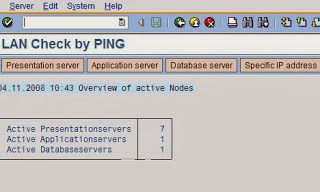
Following Procedure can be followed.
User Transaction OS01
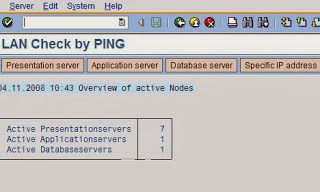
2. Click on the
presentation Server and then click on the change view ‘tab’
3. Here you can pick
the network IP address & click on “10*Ping” tab:
Here we can find the
details. For better network speed switch to desired presentation server.


Good Post. I like your blog. Thanks for Sharing
ReplyDeletePing Speed Test
Thanks !!
Delete
ReplyDeleteHi, Amazing your article you know I'm too lazy to sign up an account just for comment your article. it's really good and helping dude. thanks!
Ping speed test
Thank You Very Much !!
Delete
ReplyDeletehello, you know your article is amazing and this article is helping for me and everyone and thanks for sharing information tq
Internet speed test
Thank You Very Much !!
ReplyDeletePing Speed Test
ReplyDeleteBell Canada Speed Test
ReplyDeleteWifi Speed Test
ReplyDelete