SSAA – System Administration Assistant
The main purpose of the tool is to simplify your work with the
SAP System; the administrator can easily locate the most important tasks.
The tasks are grouped according to functions. The different
groups are: Administrator Function, Development and Customizing Process,
Upgrade Function, Installation Function, Customizing Function, Application
Function, Technical Information and System Specification. For more details, see
below.
SAP delivers default proposals for the areas Administrator
Function, Development and Customizing Process, Upgrade Function, Installation
Function, Technical Information and System Specification. You cannot modify
these proposals.
The customer can maintain the Customizing function and application
function areas. The customer can also define different tasks for the other task
areas. For example, an SAP proposal can be copied and then adjusted to the
needs of the customer.
Runs
System Administration Assistant program SAPMSRR1 upon execution.
SU01- User
Maintenance( Create new user, delete ,lock,Copy Users)
Run T-Code SU01
To Create a User their are 4 filed are requiered
1. Title
2. First Name
3. Last Name
4. Password
Click on create user or press (F8) from your keyboard
Maintain User Screen give
Address
Last name (mandatory) First name Other communication Assign other company address
Click
Click on Logon data Tab on top
Password
Initial password = ****** Repeat Password =****** User type Dialog
There are 5 different User types:
Dialog users (A)
A normal dialog user is used for all logon types by exactly one person. This is used to logon using SAP GUI. During a dialog logon, the system checks for expired/initial passwords. The user can change his or her own password. Multiple dialog logons are checked and, if appropriate, logged. These users are used for carrying out normal transactions. This is an interactive type of logon. The initial multiple logons are 6. They are set according to companies policy.
System Users (B)
These are non interactive users. They are used for background processing and internal communication in the system (such as RFC users for ALE, Workflow, TMS, and CUA). Their passwords cannot be changed by the end users. Only the user administrator can change their passwords. Multiple logon is permitted in these type of users. Dialog logon is not possible for these type of users.
Communication Users (C)
Used for dialog-free communication between systems. It is not possible to use this type of user for a dialog logon. Their passwords are valid for certain period of time so they expire. The users have option to change their own passwords.
Service User (S)
Dialog user available to a larger, anonymous group of users. The system does not check for expired/initial passwords during logon. Only the user administrator can change the passwords. Generally, highly restricted authorizations are given to this type of users.
Reference User (L)
A reference user is, like the service user, a general non-person-related user. Dialog logon is not possible with this kind of user. A reference user is used only to assign additional authorizations. To assign a reference user to a dialog user, specify it when maintaining the dialog user on the Roles tab page
- See more at: http://www.saptechies.org/type-of-users-in-sap/#sthash.6mr49Kxf.dpuf
If you have a SCOT
Set local printer
Define a parameter would you like access to the user
Define role like DB01,DB02,SM50, etc.
Profile such as SAP_ALL,SAP_CUST.
If have a group
|


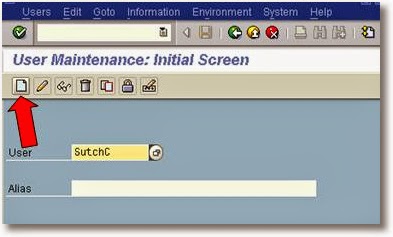

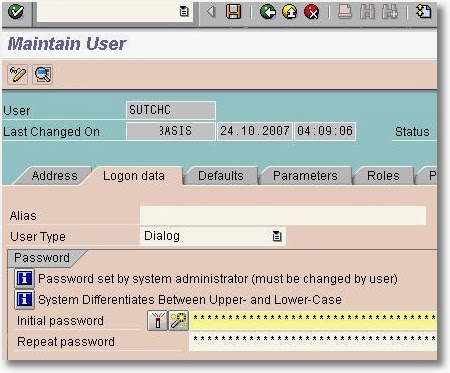







No comments:
Post a Comment